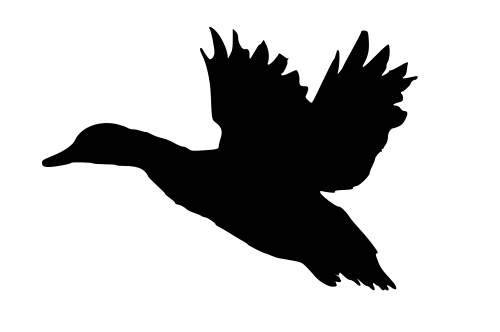Untitled Duck Project
EvolveU and Duck Labs present a PBL Experiment!
Explore the docs »
View Demo · Report Bug
·
Request Feature
Table of Contents
About The Project
This project is a collaboration between Duck Labs and EvolveU that aims to teach students the entirety of the spectrum of full-stack web development, starting with the visuals and UX of the front-end, and ending with the database and server communcation of the back-end, with the result being a complete and functional website.
Specifically, this work is meant to exemplify the pedagogy of Project-based Learning. PBL is an instructional methodology that encourages students to learn and apply knowledge and skills through an engaging experience. PBL presents opportunities for deeper learning in-context and for the development of important skills tied to career readiness.
Why Project-based Learning?
In essence, the PBL model consists of these seven characteristics:
- Focuses the student on a big open-ended question, challenge, or problem to research and respond to and/or solve.
- Brings what students should academically know, understand, and be able to do into the equation.
- Is inquiry-based.
- Uses 21st-century skills such as critical thinking, communication, collaboration, and creativity, among others.
- Builds student choice into the process.
- Provides opportunities for feedback and revision of the plan and the project.
- Requires students to present their problems, research process, methods, and results.
Built With
This section should list any major frameworks that you built your project using. Leave any add-ons/plugins for the acknowledgements section. Here are a few examples.
Getting Started
For development, you will only need Node.js and a node global package, Yarn, installed in your environement.
Prerequisites
-
Node installation on Windows
Just go on official Node.js website and download the installer. Also, be sure to have
gitavailable in your PATH,npmmight need it (You can find git here). -
Node installation on Ubuntu
You can install nodejs and npm easily with apt install, just run the following commands.
$ sudo apt install nodejs$ sudo apt install npm -
Other Operating Systems
You can find more information about the installation on the official Node.js website and the official NPM website.
If the installation was successful, you should be able to run the following command.
$ node --version$ npm --version6.1.0If you need to update npm, you can make it using npm! Cool right? After running the
following command, just open again the command line and be happy.
$ npm install npm -gInstallation
$ git clone https://github.com/brennanbrown/duck-project.git$ cd duck-project$ npm iRunning the project:
$ npm startOnce the server has started up, you can visit it at localhost:3000/, or 127.0.0.1:3000/.
Roadmap
See the open issues for a list of proposed features (and known issues).
Contributing
Contributions are what make the open source community such an amazing place to be learn, inspire, and create. Any contributions you make are greatly appreciated.
- Fork the Project
- Create your Feature Branch (
git checkout -b feature/AmazingFeature) - Commit your Changes (
git commit -m 'Add some AmazingFeature') - Push to the Branch (
git push origin feature/AmazingFeature) - Open a Pull Request
License
Distributed under the MIT License. See LICENSE for more information.
Contact
Brennan K. Brown - @brennankbrown - brennankbrown@pm.me
Project Link: https://github.com/brennanbrown/duck-project